Announce: ‘Stallion’ – Python Package Manager
I’m happy to announce the first release v.0.1 of the Stallion project. Stallion is a visual Python package manager compatible with Python 2.6 and 2.7 (I still haven’t tested it with Python 2.5).
The motivation behind Stallion is to provide an user friendly visualization with some management features (most of them are still under development) for Python packages installed on your local Python distribution. Stallion is intended to be used specially for Python newcomers.
The project is currently hosted at Github, so feel free to fork, contribute, make suggestion, report bugs, etc.
Installation
All you need to do to install Stallion is to use your favorite Python distribution system, examples:
user@machine:~/$ pip install stallion
or
user@machine:~/$ easy_install stallion
By doing this on your prompt (Windows/Linux), the pip/setuptools will download and install external dependencies (Flask, Jinja, docutils, etc.).
After installing Stallion, you need to start the local server by using:
user@machine:~/$ python -m stallion.main
And if it’s all ok, Stallion will start the server on localhost only at the port 5000, so all you need to do now is to browse into the URL http://localhost:5000
You can also download install packages from the PyPI repository.
See some screenshots (click to enlarge)
Click on the screenshots below to enlarge.
Home
Installed package information
Package metadata
Check PyPI for updates available
PyPI version mismatch diagnosis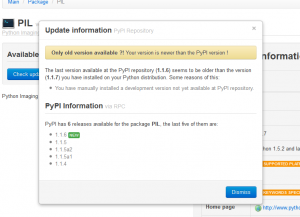
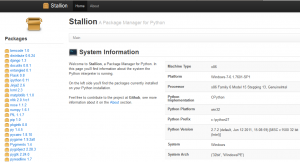
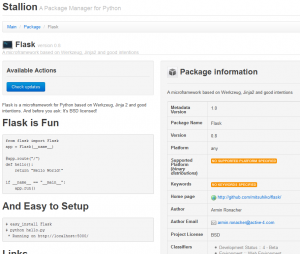

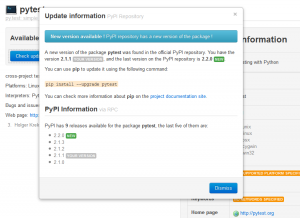
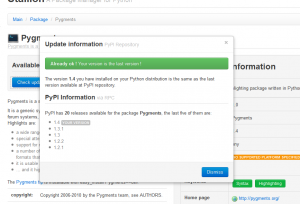

This is really cool!
Great thanks Tomas !
cool, great work.
Is it only for me ? or a problem with pip ?, I’ve the latest flask/wekzeug/jinja versions installed in my virtual env and when I tried to install ‘stallion’ in the same env, those flask and werkzeug seems getting overwritten.
Great work! Thanks for your time on this! I will definitely be checking this out shortly!
That looks very cool. Alas, I get a 500 Internal Server error with nothing in the logs. Anything I can do to diagnose that?
@will, yes you can run it in debug mode with parameters “-drvi”. You probably doesn’t have the last Jinja2 version, try “pip install –upgrade jinja2”
@alex, I think pip will only overwrite it if the versions are older than the requirements.
This is brilliant, it’s not just functional, it’s also easy to use, swift and very nicely polished.
Great thanks Teifion !